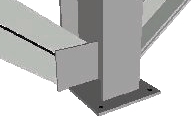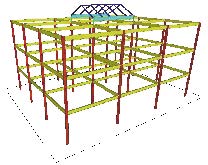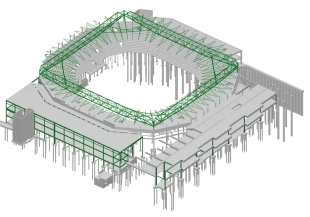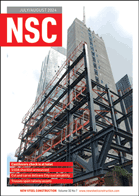Projects and Features
Visualising CIS Data
by Robert Lipman
VRML will enable users to view CIS/2 files independently of software. Using a web browser, 3D models can be viewed in the office or on site – providing timely information.
Background
The CIMsteel Integration Standards (CIS/2)* is the electronic data exchange format for structural steel project information. It is the result of the pan-European Eureka EU130 CIMsteel Project and has been endorsed by the American Institute of Steel Construction. Ideally, CIS/2 files will be used by many steel design, analysis, engineering, fabrication, and construction software packages to create a seamless and integrated flow of information among all parties of the steel supply chain involved in the construction of a steel framed structure. The CIS/2 standard covers everything from nuts and bolts to materials and loads to frames and assemblies. Structures can be represented as analysis, design, or manufacturing models. Structural steel software packages can have CIS/2 import and/or export capabilities and are currently being implemented by software vendors.
Visualisation
For many of the CAD data formats, such as DXF, DWF, and IGES, there are commercial and freeware software solutions to visualise the information in those files, independent of the software package that generated them. Web-enabled packages allow for collaborative engineering with CAD data over the Internet. However, there have been no similar capabilities for CIS/2 files. Until recently, CIS/2 data could only be visualised within proprietary software packages that have implemented the standard. It was felt that collaboration would be greatly improved if a software-independent method of viewing CIS/2 files were available, so that all project participants could visualise and verify the structural steel information for a project.
VRML
The Virtual Reality Modelling Language (VRML) is a 3D scene description language and file format that is used for visualising 3D content on the Internet. Research at the National Institute of Standards and Technology has shown that VRML can be effectively used as a method for viewing CIS/2 files. VRML files can be viewed in Internet Explorer or Netscape with freely available plugins, such as Cosmo Player, Cortona, and blaxxun Contact. A VRML file describes the scene graph of the 3D information to be displayed. Nodes in the scene graph include geometric data, appearance, transformations for position and orientation, lighting, sensors, and many others. Geometric data includes primitives such as spheres, boxes, cones, cylinders, and generalised sets of polygon. The real power of VRML is its extensibility. The prototype mechanism (protos) and scripting capabilities facilitate the creation of new application-specific nodes. VRML protos have been created at NIST that map directly to many of the CIS/2 entities necessary to describe the visual appearance of a steel structure. Those entities include: elements, parts, section profiles, holes, joint systems (bolts and welds), and features (notches, chamfers, skewed ends, and cutting planes). A simple translator program, developed at NIST, reads a CIS/2 file and generates a complete VRML file. Figures 1 and 2 show the resulting VRML models produced from CIS/2 files.
Benefits
Software vendors have been able to verify their CIS/2 export capabilities by generating VRML models. The VRML models provide a quick visual check that a steel structure looks like what is expected. Several problems with some CIS/2 implementations have already been identified, and reported to the software vendors. Being able to display CIS/2 files as VRML models requires nothing more than a web browser and freely available VRML plugin. A subcontractor who does not have access to proprietary software used in a steel construction project can now access the same 3D model information as the other project members.
Displaying VRML files does not have to be limited to desktop computers. Wearable computers and even handheld PocketPCs that can be brought to a construction site can show VRML files. With increasing broadband Internet access speeds, wireless connections, and faster graphics processing, VRML models can be displayed whenever and wherever they are needed.
The VRML display of a CIS/2 file could also serve as a 3D interface to a project management information system. In addition to a traditional document-driven text-based 2D interface, an intuitive, easily navigated 3D visual interface can be made an integral part of the information flow for steel structure construction projects.
Robert Lipman is a Civil Engineer at the National Institute of Standards and Technology (USA). NIST served on the AISC’s EDI Review Team, providing a technical review of CIS/2, and continues to provide support to US software vendors with their CIS implementations. Its recent work on CIS/2 was assisted by the Steel Construction Institute. For more information on CIMsteel and CIS/2, contact Andrew Crowley at the Steel Construction Institute.
Disclaimer: The mention of commercial products is for information only; it does not imply recommendation or endorsement by NIST.
* Acknowledgement CIS/2 is the result of considerable efforts by many people representing the CIMsteel Project. The principal developers of the CIS were Leeds University and the SCI (UK), CTICM and LGCH (France), TNO (Netherlands), Ramboll (Denmark), Italsiel and Sidercad (Italy). Inputs from beyond Europe, particularly from the USA and Japan are acknowledged. CIS/2 is documented in a set of formal SCI publications, whose development was funded by the Steel Construction Institute, Leeds University, and Corus Group plc. The principal authors of Release 2 of the CIMsteel Integration Standards are Andrew Crowley (of SCI) and Alastair Watson (of Leeds University).
Web links
NIST: http://cic.nist.gov/vrml/cis2.html
CIS/2: http://www.cis2.org/
AISC: http://www.aisc.org/